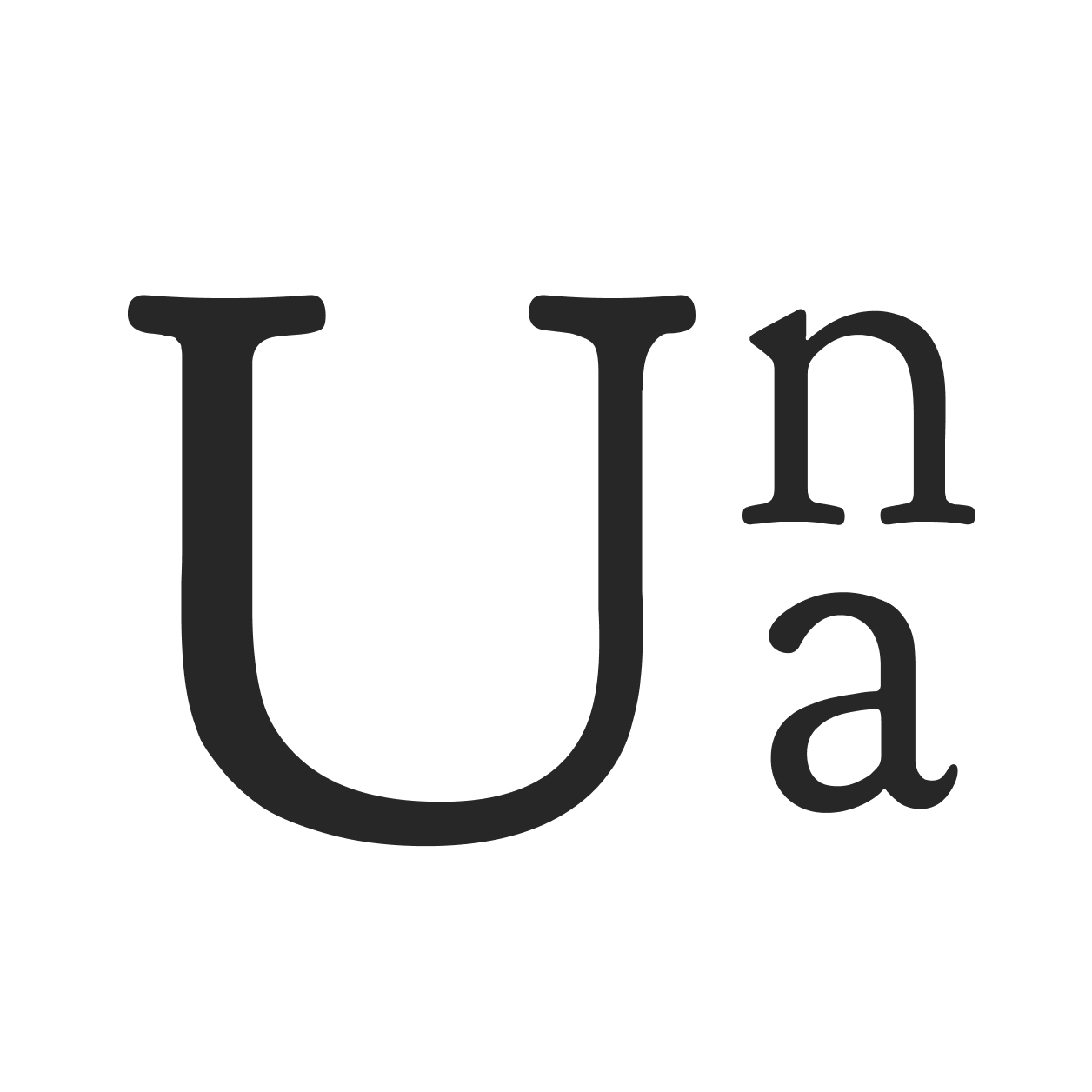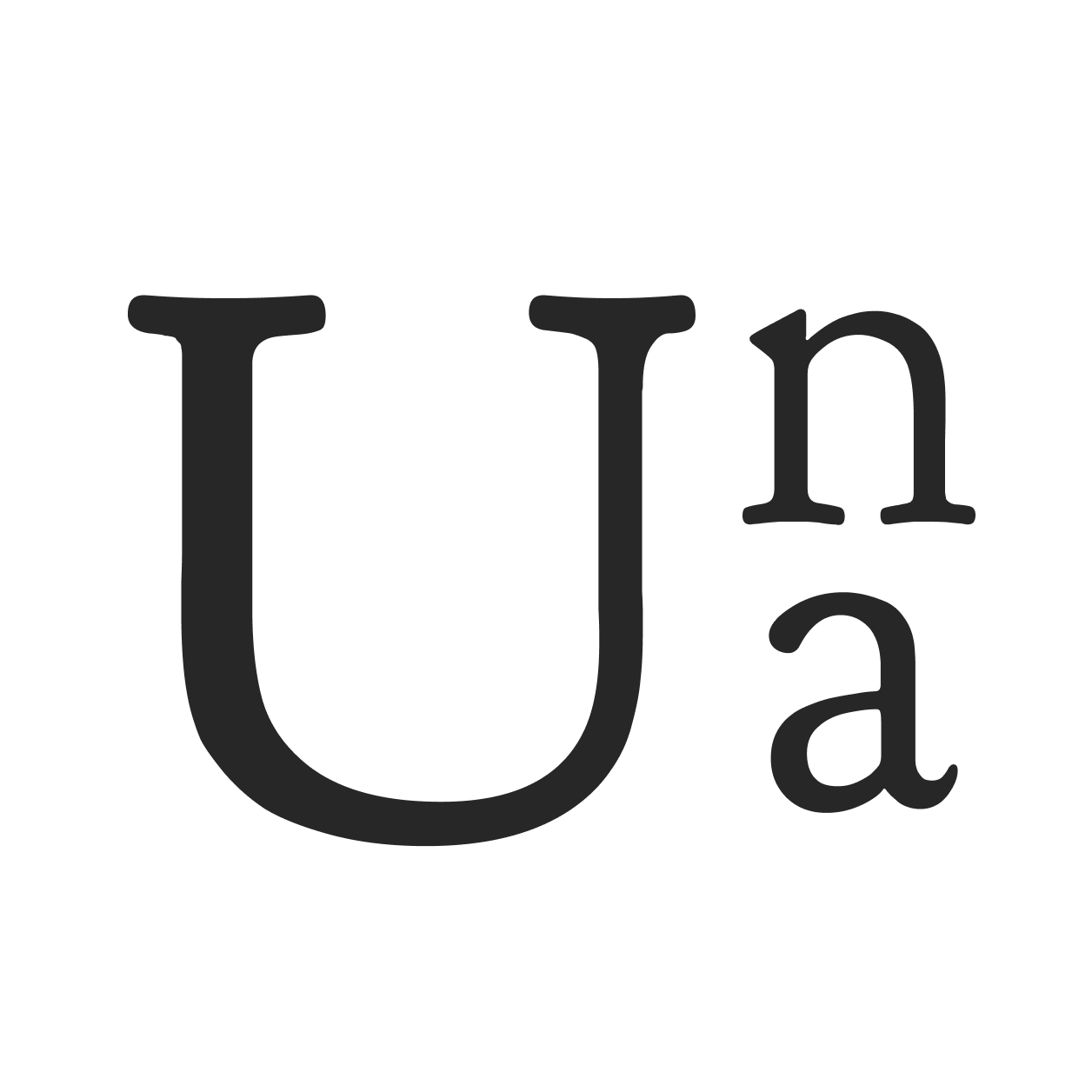Printify
As a Product Designer, I was responsible for designing internal features. I was overseeing the end-to-end design process by facilitating research, ideation, validation sessions with the users, wireframing, and high-fidelity UI.
In addition to the internal tools, I worked on consolidating and improving Printify’s design system.
COVID-19 “War mode”
As part of the ways that the company was addressing COVID-19 implications, our team worked on brainstorming various ways to be able to handle orders that are being affected due to shipping restrictions
The big vision was to deliver a sophisticated solution that addresses specific COVID-19-related implications but can also be scaled and used by the team at a later stage.
Due to the nature of the project and urgency, some steps in the design process were inevitable to be skipped. However, I worked very closely with the team and end users to ensure that the solution is designed properly and scalable.
Below is the outline of my process for this project:
Solution
Create a UI within an existing internal tool that allows Pintify to mark specific postal codes of affected areas. Based on tasks performed within the internal tool, it sends out a targeted message to Printify customers on the platform that they use to manage orders.
In the screen above, you can see how it is possible to manage orders on ZIP and country levels. We also needed to be able and add Carriers (Shipping companies) to the system.
Due to technical limitations, it was done in a separate internal tool as you can see below (Desk vs Merch in internal tools).
Internal Tool Design
Merchant Tab Design Improvements
I was responsible for overseeing all research and design of Printify’s Internal tool. This particular project looks at a specific section of the tool which allows users to view merchant information and see an overview of their orders separated by store.
Problem
The issue was that the main table of the tab was not containing the necessary information and it had to be improved in terms of content, structure, and also UI.
In the research process, I spoke to the following groups of users:
👩🏼💻 Customer Support
👩🏻🏫 Account Success Team
I like to write down my notes and scribble during research on paper. However, I sometimes alter and prefer to take notes on my laptop. All research summaries and syntheses were documented on Confluence in order to be shareable with the team.
Ideation
Based on research findings, I established the required information, the one that could be taken out from the table as well as some UI and UX fixes to be done.
Complications had arisen from the fact that now the table had to fit a lot more information and the current view of the tab had to change - the screen was too small to fit in a merchant/user profile card alongside a table. I decided to sketch out a few different solutions and test them with the end users to validate the best approach.
I explored a chance to keep the current layout and introduce horizontal scrolling to fit in more content with Idea #1 >>
Idea #2 saw the merchant card shrunken and placed to the top.
Idea #3 was preferred by most users as it allowed enough breathing space for the table, eliminated white space in the original design, and utilized an existing pattern to fit the merchants’ card - a sidebar. Card could be closed or opened at any point by the user. It would be opened by default though.
High Fidelity Designs
Based on the idea validation with the end users, I selected Idea#3 as the basis for high-fidelity designs.
Default view with card opened.
Card closed.